January 16, 2024
Ergonomic Workstations and Radiology Education
READ NOW
July 31, 2025
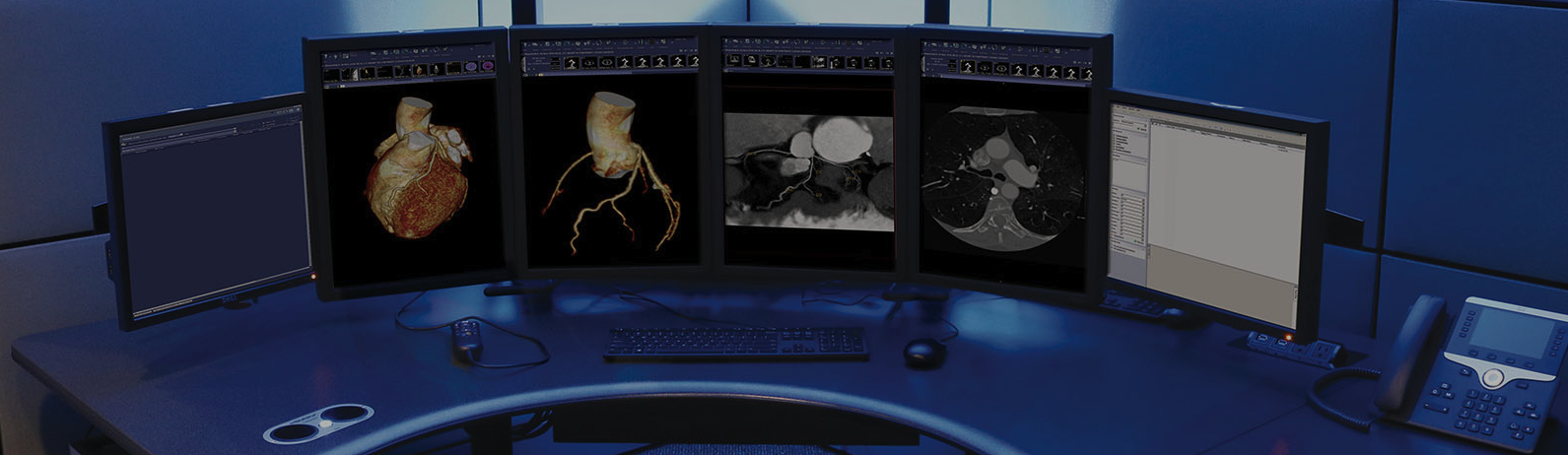
Radiology workstations are fundamental tools in modern medical practice, requiring meticulous design to ensure both efficiency and user well-being. Ergonomic considerations are essential as radiologists often spend prolonged hours interpreting complex medical images. Without appropriate ergonomic strategies, radiologists face potential physical strain and decreased productivity, exacerbating challenges in radiology recruitment and retention. This section delves into the core principles of ergonomic workstations tailored for radiology professionals, aiming to cultivate a wellness culture that enhances comfort and performance.
Ergonomic workstations are vital in maintaining optimal posture and reducing musculoskeletal strain during extended reading sessions. Spine-smart posture tips for radiologists are critical for combating the common issue of back and neck pain in this profession. Additionally, standing desk best practices for radiologists have gained traction as these desks allow for greater flexibility and movement during the workday, directly addressing sedentary behavior in radiology environments.
There is a growing need to separate fact from fiction when analyzing radiology’s biggest ergonomic myths. For example, while home office ergonomics are beneficial to remote radiologists, they must be tailored to offer the same level of support as clinic-based workstations. Similarly, the myth that movement interrupts focus can be debunked by exploring tips for adding movement to the radiology workday, promoting both mental clarity and physical well-being.
Ergonomic radiology workstations not only impact personal comfort but also contribute to the broader objectives of radiology departments. Thoughtful reading room design and siting can enhance the value of radiology services by fostering efficiency and supporting the tech-heavy workflows necessary for accurate diagnostics. Key design elements include adjustable monitor heights, proper lighting, and anti-glare screen configurations to reduce eye strain, as well as seating options that align with spine-neutral posture principles.
Radiology education should incorporate ergonomic principles to instill healthy habits early in radiologists’ careers, ensuring professionals understand how cultivating ergonomic practices directly influences job satisfaction and retention.
Comfort in radiology workspaces is a foundational element that directly impacts radiologists’ effectiveness, their well-being, and even the broader operational success of radiology departments. Ergonomic workstations equip professionals with tools and designs that align closely with the physical and cognitive demands of their roles, helping to prevent fatigue and long-term health issues. Radiology education increasingly highlights the importance of ergonomics and its role in reducing strain during long hours of image interpretation.
In debunking radiology’s biggest ergonomic myths, data shows that comfort is not a luxury—it’s fundamental to productivity and accuracy. Poorly designed workspaces can lead to chronic conditions such as repetitive strain injuries or musculoskeletal disorders. Spine-smart posture tips for radiologists underscore the need for proper seating, adjustable monitor placement, and adequate lumbar support to ensure spinal health. Additionally, standing desk best practices for radiologists emphasize alternating between sitting and standing to improve circulation and alleviate back pressure, a key strategy often neglected.
For radiologists working remotely, home office ergonomics play a vital role. Without a thoughtfully arranged workstation, remote radiologists may experience reduced focus, lower job satisfaction, and heightened susceptibility to strain. Tips for adding movement to the radiology workday further enhance the value of ergonomics, as regular physical activity diminishes stiffness and boosts alertness.
Comfort also extends beyond physical health; it fosters a wellness culture within radiology departments. Cultivating such a culture creates environments where radiologists feel supported, improving recruitment and retention. When discussing how to enhance the value of radiology through good reading room design and siting, workspace comfort becomes a critical factor. Prioritizing ergonomics and thoughtful layout ensures radiologists can perform their tasks in ideal conditions.
Comfort is central not merely to the workspace but also to productivity, collaboration, and morale within the radiology field.
Ergonomic workstations play an essential role in radiology education and improving professionals’ productivity and health. By implementing design elements that promote comfort and efficiency, these workstations help prevent strain and fatigue, addressing concerns such as spine-smart posture and reducing musculoskeletal issues. Features integrated into ergonomic workstations aim to debunk lingering myths about radiology ergonomics while fostering wellness and movement in the workplace. Below are the key attributes distinguishing ergonomic workstations in radiology settings.
Radiologists benefit from height-adjustable desks and chairs tailored to their physical needs. Standing desk practices, ideal for radiologists, allow for alternating between sitting and standing, reducing prolonged inactivity. Additionally, ergonomic seating includes lumbar support and customizable armrests to encourage spine-smart posture and minimize strain.
Ergonomic workstations feature multiple monitors aligned at eye level with adjustable tilt and distance settings, enabling radiologists to maintain a neutral head position during prolonged image analysis. Proper monitor positioning reduces neck strain, enhancing both comfort and workflow efficiency.
Incorporating ambient lighting solutions reduces glare and minimizes eye strain while balancing brightness levels to complement diagnostic monitors. Adjustable task lighting further aids radiologists during long reading sessions.
Well-designed workstation layouts prioritize accessibility, ensuring that essential tools are within arm’s reach without excessive twisting or stretching. Strategic design enhances workflow efficiency and aids radiology departments aiming to cultivate a wellness-focused working culture.
Features like standing desks, active chairs, and recommendations for periodic stretching exemplify tips for adding movement to the workday. Encouraging radiologists to shift positions during extended reading sessions combats fatigue and supports physical well-being.
Acoustic optimization in the radiology reading room design reduces distractions, fostering concentration and a quieter environment. Effective siting and insulation enhance the value of radiology spaces by improving focus and satisfaction.
Ergonomic workstations emphasize individual customization to accommodate diverse physical needs within radiology recruitment and retention strategies. This adaptability demonstrates the ergonomic edge for fostering job satisfaction and attracting talent.
Accessories such as ergonomic keyboards, footrests, and wrist supports prevent repetitive stress injuries. Integrated features align with home office ergonomics for remote radiologists, making workstations versatile for various professional scenarios.
By leveraging these features, ergonomic workstations significantly improve radiologists’ comfort, productivity, and overall well-being, bridging the gap between function and health-focused practices in the workplace.
The selection of an ergonomic chair is paramount for radiology professionals due to the significant time they spend interpreting images while seated. A well-engineered chair is crucial for promoting spine-smart posture and minimizing the risk of musculoskeletal strain. It supports both comfort and productivity in radiology education, remote work environments, and reading rooms when combined with properly set up ergonomic workstations.
Radiologists should prioritize chairs that offer adjustable features to cater to individual needs. Chairs should allow height adjustment to align with standing desk best practices for radiologists who alternate between sitting and standing. Recline settings should support a neutral spine posture, reducing pressure on lower back muscles. Lumbar support is essential to maintain the natural curve of the spine, preventing slouching during long hours of image review.
The width and depth of the seat should accommodate radiologists of various body sizes, while cushioning should offer firmness without compromising comfort. Armrests should be adjustable to facilitate proper wrist positioning, especially vital for minimizing repetitive stress injuries during keyboard use. Additionally, swivel functionality allows seamless movement—helping radiologists add more motion throughout their workday, thus addressing tips for adding movement to radiology workflows.
Breathable materials like mesh enhance suitability for long shifts, preventing heat buildup during prolonged sitting. For home office ergonomics, where radiologists may wish for aesthetic appeal, chairs with durable yet stylish materials align well with the dual needs of comfort and design. Fabric or leather options should resist wear for longevity, whether in cultivating a wellness culture within radiology departments or supporting retention through appealing workplace setups.
Ergonomic alignment with the rest of the workstation, including monitor height and desk design, enhances the chair’s effectiveness. Pairing ergonomic chairs with sit-stand desks allows better integration into workflows. Radiologists should also consider chairs with rounded edges to improve circulation in the legs, which aligns with strategies for enhancing the value of reading room design and siting practices.
The ergonomic edge in radiology recruitment and retention is strengthened when healthcare organizations invest in high-quality ergonomic chairs for their staff. These small investments in physical well-being underscore a commitment to cultivating wellness and productivity, making workspaces attractive for radiologists evaluating their employment options.
Radiology professionals should debunk myths, such as “all chairs are equally effective for posture,” by choosing chairs specifically tailored for their requirements. Fact or fiction, misconceptions about posture simply cannot detract from the importance of quality seating solutions.
Properly configured screens are integral to ergonomic workstations, particularly in radiology education and remote radiology settings. Radiologists spend extended hours analyzing medical imaging, where incorrect screen positioning can exacerbate eye strain, cause discomfort, and impact productivity. Ensuring a screen setup that minimizes physical strain is essential to cultivating a wellness culture in radiology departments and reinforcing the ergonomic edge in radiology recruitment and retention.
Radiologists can enhance screen ergonomics by adjusting display settings. Brightness should match ambient lighting, preventing the eyes from experiencing unnecessary strain. Text size and contrast also play critical roles; enlarging text and using high-contrast color schemes improves readability during extended work sessions. These adjustments align with the “fact or fiction debunking radiology’s biggest ergonomic myths,” affirming that screen settings directly impact comfort and productivity.
In radiology workstations, multiple screens are often essential due to complex imaging and diagnostic requirements. Monitors should be arranged in a curved arc to ensure consistent viewing distance across displays. Avoid extreme head pivots, as repetitive movements contribute to musculoskeletal strain. For home office ergonomics tailored to remote radiologists, compact multi-mount solutions streamline space while maintaining proper alignment.
For radiologists leveraging standing desk best practices, screen positioning must adapt to seated and standing postures. Adjustable monitor mounts facilitate seamless transitions, offering personalized height, distance, and angle adjustments. These dynamic setups encourage movement during the radiology workday, supporting overall wellness in professional environments.
When paired with thoughtful reading room designs, proper screen setup plays a vital role in enhancing the value of radiology workstation ergonomics. Reducing eye strain not only improves comfort but ensures productivity and precision in this demanding field.
Proper desk height and workstation arrangement are key components of ergonomic workstations, especially in the field of radiology, where professionals often spend prolonged hours analyzing images. Radiology education continues to emphasize the importance of optimizing the work environment to minimize strain and maximize efficiency. This section dives into how desk configurations can impact workflow and productivity for radiologists, whether in traditional reading rooms or home office setups for remote radiologists.
To align with spine-smart posture tips for radiologists, the desk should be positioned to allow the forearms to rest comfortably at a roughly 90 to angle when typing or using input devices. For seated radiologists, the height of the desk must accommodate their chair position to ensure that their feet are flat on the ground or supported by a footrest. Standing desks provide an alternative, with best practices for radiologists emphasizing an adjustable mechanism to cater to different heights during shifts between sitting and standing. A desk height between 28 to 30 inches is generally recommended for seated workstations, although adjustable desks are more versatile for personalized fit.
In cultivating a wellness culture in radiology departments, proper placement of monitors, keyboards, and other equipment is equally critical. Monitors should be directly in front of the user at eye level, with the top of the screen slightly below eye height to reduce neck strain. Keyboard and mouse positioning should ensure comfort and reduce repetitive stress injuries, with both items placed close to the body to avoid overreaching. Radiologists using multi-monitor setups can benefit from radial or angled configurations that reduce neck and eye movement.
Effective desk arrangement enhances how radiologists interact with their workspace, reinforcing the ergonomic edge in radiology recruitment and retention. Essential items, such as reference materials or tools, should be stored within arm’s reach to avoid unnecessary twisting or bending. Transitioning between seated and standing positions, along with tips for adding movement to the radiology workday, ensures blood circulation and reduces musculoskeletal fatigue.
Proper desk height is not only key to ergonomics but also plays a role in how to enhance the value of radiology through good reading room design and siting. Spacing should allow unobstructed pathways, making it easier to shift between tasks while promoting collaborative workflows. Adjustable desks and sit-stand solutions can integrate seamlessly into reading rooms, offering flexibility that benefits both comfort and efficiency.
By addressing myths through fact or fiction debunking radiology’s biggest ergonomic myths and focusing on personalized setups and thoughtful arrangement, radiologists can significantly enhance their performance and physical well-being.
Radiology professionals spend prolonged hours in sedentary positions, necessitating an ergonomic approach to enhance health, productivity, and comfort. Ergonomic workstations play a critical role in radiology education and practice by enabling radiologists to work efficiently while safeguarding their physical well-being. Cultivating a wellness culture within radiology departments can further contribute to sustainable health practices and improved morale.
Proper posture begins with spine-smart positioning, focusing on alignment to reduce pressure on the lower back and neck. Radiologists should adopt practices such as sitting with feet flat on the ground, knees slightly below hip level, and shoulders relaxed. Investing in adjustable chairs and workstations ensures the user can customize the workspace to maintain neutral posture throughout the workday. Additionally, standing desk best practices for radiologists highlight the benefits of alternating between sitting and standing positions, which can alleviate stiffness and improve circulation.
Incorporating movement into a radiology workday enhances both focus and physical wellness. Positioning the workstation or reading room strategically, as outlined in how to enhance the value of radiology through good reading room design and siting, encourages subtle physical movements, such as walking short distances for breaks or collaborative engagements. Small habits, such as stretching at regular intervals, offer measurable ergonomic benefits by reducing strain.
Debunking misconceptions related to ergonomic myths, particularly from resources like fact or fiction: debunking radiology’s biggest ergonomic myths, promotes awareness of practical strategies for improvement. Misplaced assumptions, such as believing that prolonged standing solves musculoskeletal issues, should be avoided. Proactive training, such as integrating home office ergonomics for remote radiologists, educates professionals on maintaining ergonomic standards irrespective of location.
Supporting recruitment and retention in radiology through ergonomic measures involves both physical adjustments and fostering wellness. Forward-thinking organizations understand the ergonomic edge in radiology recruitment and retention, ensuring their teams remain motivated and healthy. Balancing posture maintenance and movement practices ultimately contributes to long-term physical health and professional success.
Ergonomic workstations play a pivotal role in enhancing productivity and health in the demanding field of radiology, where hours are spent analyzing medical images and generating critical reports. The well-designed setups not only contribute to better physical well-being but also improve efficiency by reducing fatigue and discomfort, ensuring radiologists maintain optimal focus throughout long shifts. Addressing myths, such as “standing desks alone solve ergonomic issues,” underscores the importance of comprehensive solutions over oversimplified claims. Fact or fiction debunking radiology’s biggest ergonomic myths helps professionals make informed decisions rather than relying on misconceptions.
Integrating ergonomic principles into radiology education encourages new professionals to adopt spine-smart posture tips for radiologists earlier in their careers. Adjusting monitor height, ensuring lumbar support, and avoiding prolonged static positions reduce strain on the back, shoulders, and wrists. Radiologists working in home office environments, especially remote radiologists, benefit from tailored strategies that align with home office ergonomics.
Introducing standing desk best practices for radiologists achieves a balance between mobility and comfort. Alternating between sitting and standing positions, combined with appropriate footwear and anti-fatigue mats, prevents stiffness. Additionally, tips for adding movement to the radiology workday, like incorporating stretches or brief walks during work breaks, promote circulation and mental alertness.
Institutions can leverage ergonomic design strategically in recruitment and retention. The ergonomic edge in radiology recruitment and retention attracts talent by showing an organizational commitment to wellness. Cultivating a wellness culture in radiology departments fosters long-term job satisfaction and decreases burnout rates. In parallel, radiology departments can enhance the value of radiology through good reading room design and siting to create spaces that are both functional and user-friendly. This environment optimizes workflow and accommodates the ergonomic needs of personnel, preserving their health and efficiency over time.
Ensuring ergonomic radiology workstations is not merely an operational choice—it is a strategic investment in comfort, health, and productivity. When applied effectively, such workstations enhance radiology education, support the well-being of radiologists, and elevate departmental performance. Misconceptions persist within the industry, as highlighted in discussions that debunk radiology’s biggest ergonomic myths. However, scientifically informed approaches continue to underline the importance of ergonomic practices, especially for home office setups tailored to remote radiologists.
The integration of spine-smart posture tips into daily routines is critical for radiologists who spend extended hours in reading rooms. Ergonomic workstations designed with standing desk best practices provide versatility, promoting reduced sedentary behavior without compromising attentiveness. They also contribute significantly to the creation of wellness cultures within radiology departments, aligning health-conscious initiatives with overall organizational goals.
Efficient workstation design offers more than physical comfort; it serves as an essential element of recruitment and retention strategies for radiology professionals. The ergonomic edge grants organizations a competitive advantage in attracting and maintaining skilled personnel, fostering an environment that values both performance and sustainability.
To further improve workplace dynamics, radiologists can incorporate simple measures to add more movement to their workday, such as stretch intervals and repositioning during long shifts. Thoughtful enhancements to reading room design—including lighting optimization and seating arrangements—can amplify workflow efficiency and minimize fatigue. These considerations demonstrate how proper workstation siting can complement efforts to elevate the operational value of radiology.
When decision-makers invest in ergonomics, they prioritize the long-term success of radiologists, recognizing comfort as a key driver of motivation, reliability, and peak performance.