
We collect basic website visitor information on this website and store it in cookies. We also utilize Google Analytics to track page view information to assist us in improving our website.
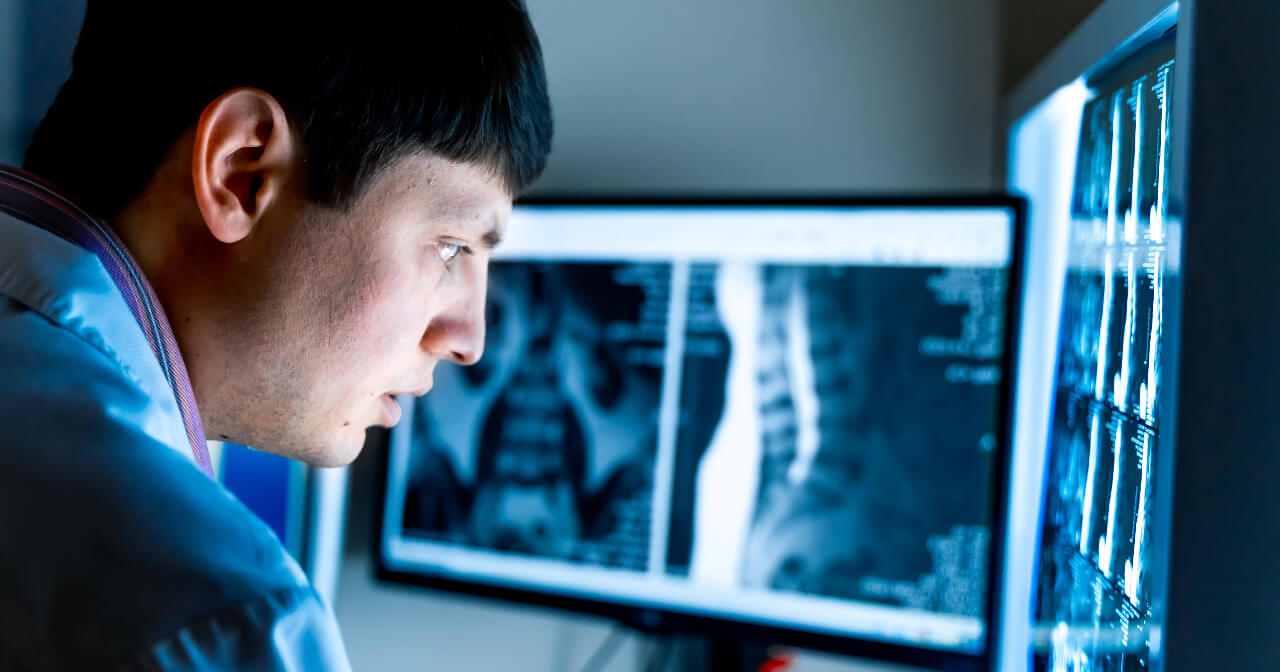
Radiology holds a critical role in patient care, relying on precise and efficient medical image interpretation. Given the extensive hours radiologists dedicate to deciphering intricate images, their comfort and well-being take precedence.
Ergonomic workstations are tailored to prioritize radiologists' health, eliminating unnecessary strain while ensuring optimal performance. Such investments demonstrate the commitment of radiology facilities to foster an environment that supports radiologists' work and sustains their effectiveness.
The configuration of radiology workstations significantly influences radiologists' physical health and mental welfare. Poor ergonomics can lead to various problems, including musculoskeletal disorders, eye strain, and fatigue.
In contrast, well-designed ergonomic workstations promote proper posture, diminish injury risks, and alleviate discomfort during extended reading sessions. Consequently, radiologists operating in ergonomically optimized spaces encounter fewer work-related health issues, allowing them to concentrate and provide prompt, accurate diagnoses.
In this blog post, we will explore the components of ergonomic radiology workstations, discuss optimal reading room design, and offer practical tips to enhance radiologists' health and effectiveness.
At RedRick Technologies, we design and develop ergonomic workspaces for healthcare professionals that include workstations, monitor mounting solutions, accessories, and peripherals. We also provide ergonomic design services that help organizations implement ergonomic principles for improved space design and functionality. Get in touch to improve the ergonomic functionality of your workspace.
Ergonomic workstations are purposefully designed setups that prioritize the physical comfort and well-being of professionals during their tasks. In the context of radiology, where precision and focus are paramount, ergonomic workstations play a pivotal role in ensuring that radiologists can perform their tasks with minimal physical strain and maximum efficiency.
Ergonomic workstations go beyond mere aesthetics; they are meticulously crafted to align with the natural movements and postures of the human body. This alignment reduces the risk of discomfort, fatigue, and repetitive strain injuries that often result from prolonged periods of sitting and intense concentration. By minimizing physical strain, ergonomic workstations enable radiologists to maintain a higher level of focus and cognitive performance throughout their tasks. This, in turn, directly contributes to accurate image interpretation and diagnosis.
Although chairs are necessary in any desk environment, we believe that the best ergonomic practice is to get out of the chair as much as possible.
Our bodies are made to move and stand rather than sit. However, given the nature of most work environments, that is not always possible. To combat this, ergonomic chairs are designed to provide proper lumbar support and adjustability to accommodate individual preferences and body types. This ensures that radiologists can maintain a neutral spine position, reducing the risk of back pain and discomfort during long reading sessions.
The ability to adjust the desktop height to accommodate all body types whether sitting or standing is one the three critical components of an ergonomic workstation.
This ensures that shoulders, arms and wrists are in neutral positions when using keyboards, mice and other workflow related devices.
The position of the monitor is critical to prevent strain on the neck and eyes. The top of the screen should be at or just below eye level, and the monitor should be positioned at a comfortable distance to avoid unnecessary eye strain and fatigue.
An ergonomic workstation suitable for radiology reading rooms will provide easy adjustment of the entire monitor set simultaneously for height relative to the mouse and keyboard surface and forward/back for preferred focal distance.
Adequate lighting is essential for clear image visualization and preventing eye strain. This is best achieved using a dimmable light source that is behind the monitors, positioned at the level of the desktop and illuminating up towards the ceiling casting a glow on the wall behind the workstation with some light reflecting back down from the ceiling.
This creates an illuminated visual field surrounding the monitors. By balancing the illumination from the monitors and the surrounding visual field, visual acuity can be increased and eye fatigue decreased.
A well-designed reading room goes beyond functional considerations; it addresses the physical and psychological needs of radiologists.
Some include:
Layout Optimization for Workflow Efficiency: An efficiently designed radiology reading room layout, focusing on intuitive workflow and accessibility, optimizes radiologists' efficiency and comfort by minimizing unnecessary movements, enhancing focus, and expediting image interpretation.
Organizing Equipment and Accessories: Maintaining an organized and clutter-free environment through designated equipment spaces, cable management solutions, and storage solutions in the reading room enhances radiologists' concentration and work experience, promoting an orderly workspace and preventing distractions.
Incorporating Adjustable Desks and Work Surfaces: Adjustable desks and work surfaces offer radiologists the flexibility to shift between sitting and standing positions, encouraging movement, blood circulation, and well-being, while customization promotes ownership of the workspace, alignment with individual preferences, and heightened productivity.
Creating a Comfortable and Visually Appealing Environment: Creating a radiology reading room with a comfortable and visually pleasing environment involves factors like calming colour schemes, natural elements, proper ventilation, acoustic considerations, and ergonomic furniture, fostering relaxation, focus, and a welcoming ambiance for radiologists. It is also important to create a space that is inviting to referring clinicians and allows for a blend of sanctity and collaboration.
Radiologists face various work-related injuries due to extended sitting and repetitive tasks, resulting in musculoskeletal disorders (MSDs) like neck pain, back pain, shoulder strain, and carpal tunnel syndrome. Eye strain and headaches can result from prolonged screen exposure, worsened by poor posture and inadequate ergonomics

To counter these issues:
Bodies are made to move. Radiologists can avoid musculoskeletal problems through strategies like taking regular breaks and performing targeted stretches to enhance circulation and relieve tension. Proper ergonomic practices—like maintaining a neutral spine and using ergonomic tools—reduce strain and discomfort during work. It’s important to remember to switch between sitting and standing as often as possible, to allow your body to move throughout the day.
Regular medical check-ups help identify emerging health problems early for timely intervention. Ergonomic assessments of workstations ensure a physically supportive environment. Ergonomics experts identify risks, make adjustments, and offer recommendations, fostering ongoing improvement and injury prevention.
Transitioning to ergonomic workstations requires a well-structured approach to ensure a smooth and successful implementation.
The following steps can guide this process:
Assessment: Begin by evaluating the current workstation setups and identifying areas that need improvement in terms of ergonomics.
Planning: Develop a comprehensive plan outlining the changes that need to be made. Determine the scope of the changes, the budget required, and a timeline for implementation. Opportunities for ergonomic investment often coincide with capital projects. Engage with the design team for these projects early to ensure proper budgets are allocated for optimum ergonomic solutions.
Research and Procurement: Research ergonomic furniture, accessories, and equipment that align with the needs of radiologists. Procure items that promote comfort and productivity, such as adjustable desks with suitable monitor mounts that will effectively host large monitors sets (please improve on wording), ergonomic chairs, and proper lighting.
Training: Provide training sessions to educate radiologists and support staff about the importance of ergonomic practices. Train them on how to adjust their workstations for optimal comfort and posture.
Pilot Phase: Consider starting with a pilot phase involving a smaller group of radiologists. This allows for testing and gathering feedback before rolling out changes to the entire department.
Feedback and Adjustment: Collect feedback from radiologists during the pilot phase and make necessary adjustments based on their input. This iterative process helps refine the ergonomic setup.
Full Implementation: Once the pilot phase is successful, implement ergonomic changes across the entire radiology department.
Engaging radiologists and support staff is paramount for successful ergonomic transitions, fostering ownership and commitment through open communication channels, feedback sessions, collaborative decision-making in equipment selection, and educational training on ergonomic practices.
However, the transition process can encounter challenges that require proactive management:
Addressing resistance from radiologists accustomed to established routines necessitates explaining how ergonomic changes positively impact health and efficiency.
Given the potential costs of ergonomic equipment, a well-structured budget plan can underscore long-term savings through improved productivity and reduced injuries.
Implementing changes across a department demands meticulous planning to minimize disruptions to daily operations.
Ensuring ongoing support and maintenance of ergonomic setups is vital to maintaining their effectiveness over time.
Incorporating ergonomic principles into radiology workstations is more than a choice; it's a commitment to the well-being and efficiency of radiologists. By prioritizing their comfort, health, and engagement, these changes not only empower radiologists to excel in their critical roles but also enhance the quality of patient care, ultimately creating a harmonious synergy between human well-being and technological advancement.
At RedRick Technologies, we design and develop ergonomic workspaces for healthcare professionals that include workstations, monitor mounting solutions, accessories, and peripherals. We also provide ergonomic design services that help organizations implement ergonomic principles for improved space design and functionality. Get in touch and let’s find ways to improve the ergonomic functionality of your workspace.